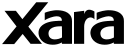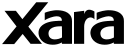Introduction1. What is Xara Xtreme? |
Xara Xtreme is an advanced vector graphic illustration package for Windows. Because Xara Xtreme is a vector drawing package it gives you greater freedom compared to traditional bitmap programs, such as Photoshop. While bitmap graphics distort when you resize them, vector images retain their quality no matter what size they are. This is because a vector file uses mathematics and geometry to define shapes, while bitmaps remember every pixel used.
Although Xara Xtreme is vector-based, it can also work with bitmaps as well. You can import and export in all common bitmap formats and there are numerous methods to manipulate them. You can resize, rotate, reflect, alter brightness and contrast, and change the number of colors they contain. You can also apply a wide variety of effects with both the in-built features and third-party plug-ins.
Xara Xtreme can produce compact, highly optimized graphics, making it an ideal choice for creating web graphics, and with this in mind, the web tools allow you to create static Flash images, rollover buttons, animated gifs and seamlessly integrate with Macromedia Dreamweaver.
All this adds up to make Xara Xtreme the ideal all-in-one graphics solution.
Top ^
|
2. Is there a demo version of Xara Xtreme I can try before purchasing? |
Yes, a time-limited trial version is available for free download. This demo is fully functional, but it will time-out a set period after you install it.
Once you've decided to purchase, it takes just a minute to register and pay on-line to unlock your copy of Xara Xtreme. You can do this before or after the expiry date has run out on your trial version.
Top ^
|
3. Is there a Mac version of Xara Xtreme? |
Sorry, but there is no Mac version of Xara Xtreme. However, Connectix's Virtual PC emulator for the Power PC does a very good job of running Xara Xtreme on a Mac - see http://www.connectix.com/ for information about this product. While we're not expecting people to buy Virtual PC just to run Xara Xtreme, you may already have it - and it's certainly one more reason to get it.
Top ^
|
4. Does Xara Xtreme include the functionality of WebStyle and Xara3D? |
Xara3D - No.
WebStyle - Xara Xtreme is capable of producing similar results to WebStyle, in that it does have web page templates including buttons, bars, dividers etc., and you can therefore produce web pages complete with rollovers and customized buttons. However, Xara Xtreme does rely on the user having more graphical ability than some WebStyle users might.
WebStyle is designed as a quick and simple solution for both professionals who want the fastest way of creating routine web graphics and people who don't necessarily have much graphical ability. It has a series of templates which can be customized to a certain extent, but does not allow you the same level of creative freedom Xara Xtreme does.
In addition, Xara Xtreme is capable of doing much more than WebStyle can - it is a full-blown graphics package which can be used for all types of design, not just web graphics which WebStyle is limited to.
Top ^
|
5. Can I import Acorn Draw or ArtWorks files into Xara Xtreme? |
You can import Acorn Draw files into Xara Xtreme.
You cannot import native ArtWorks files into Xara Xtreme. However, Xara Xtreme will successfully import ArtWorks EPS files (see the Export option of ArtWorks).
Note: Due to differences in font handling between RISC OS and Windows, any text within ArtWorks EPS or Acorn Draw files will be ignored by Xara Xtreme.
In ArtWorks you must use the Make Shapes command to produce a graphical version of the text before exporting as EPS.
Similarly, with Draw, you must use the Convert to Path command on any text within the file.
Once imported into Xara Xtreme, if you need to edit your text within the file, you will have to recreate the text using one of your installed Windows fonts.
Note: Xara Xtreme will not import Acorn Sprite files, or any bitmap data within your Draw or ArtWorks files. You will have to convert the bitmap data into a suitable Windows compatible format on your Acorn machine before importing the bitmap separately.
Top ^
|
Downloading1. How do I download Xara Xtreme? |
You can download the latest version of Xara Xtreme here.
This is a time-limited trial version which you can unlock and convert into a fully working version if you decide to purchase.
Top ^
|
2. What can I do if I am having problems downloading the file? |
If you are experiencing problems downloading Xara Xtreme, the best solution is to try again at a different time. If your Internet connection is broken part way through downloading, you can restart downloading from where you left off. This should happen automatically. If you have persistent problems downloading, please email webmaster@xara.com.
Top ^
|
3. How large is the download file? |
The current download version of Xara Xtreme is about 6.4MB.
Top ^
|
4. If downloading is interrupted, what should I do? |
If your Internet connection is lost during a download, you should be able to carry on downloading from where you left off, even if you start at a later date. This happens automatically when you go to download the file again.
Top ^
|
Installing/uninstalling the trial1. How do I install the Xara Xtreme trial? |
If you have never had a version of Xara Xtreme on your computer, you should install the trial by locating where you downloaded xtremedl.exe on your computer and running the file (by clicking on it). The installer will then guide you through the installation process.
If you are installing on Windows NT4/2000 make sure that you install the trial version with a user account that has Administrator rights.
If you have previously installed a version of Xara Xtreme - such as a beta, release candidate or an earlier trial version, then we recommend that you uninstall your previous version first, by using Add/Remove Programs in the Windows Control Panel. Please note: This uninstall does not apply to versions of CorelXARA or Xara Studio which should be left on your computer.
Top ^
|
2. How do I uninstall the Xara Xtreme trial? |
To uninstall the trial version of Xara Xtreme, in Windows go to: Start/Settings/Control Panel and select Add/Remove Programs. Then choose Xara Xtreme from the list and click Remove.
Top ^
|
3. I have installed Xara Xtreme and it tells me I have no days remaining on my trial period, what do I do? |
The most common reason for the trial period expiring immediately is that you have installed the trial version before and the original trial period has expired. If this is the case, you cannot use another copy of the Xara Xtreme trial on that computer.
If you definitely have not installed the trial version before then:
- For Windows NT4/2000 users
If there are multiple user accounts on your computer, the trial may have been installed by another user. We regret that you can only have one copy of the trial per computer.
If Xara Xtreme has been installed by a user with Administrator rights, then you try to install it but you do not have Administrator rights, then although the installation appears to be successful, when Xara Xtreme is run it will indicate "Zero days remaining" as you are not authorized to update the system registry. In this instance copy the program shortcut from the Administrator's profile into the user's profile (the Administrator will have to do this). Alternatively, if the Administrator reinstalls Xara Xtreme they should choose the "Make available to all users" option within the installer.
- For Windows 95/98/98SE/ME users
If you use profiles on your computer another user may have installed Xara Xtreme and the trial time of that installation may have expired. There is no solution for this as you can only have one trial version of Xara Xtreme on any computer.
The only other possible cause that we are aware of is overcautious Anti-Virus software settings, specifically the agent preventing an installing application from writing to the registry. In this instance, temporarily disable your Anti-Virus software while you install Xara Xtreme.
Top ^
|
4. During the installation of Xara Xtreme the installer displays an Unable to copy files error, what can I do? |
If you experience this problem on Windows NT/2000 it is highly likely that you are trying to install whilst logged on with a user account that does not have Administrator rights. You must install Xara Xtreme whilst logged on as an administrator, and choose the option "Make available for all users". Once installed you can use Xara Xtreme with any user account.
If the problem arises on Windows 95/98/98SE/ME, then it might be an issue with write permissions to the Windows folder. Please fill in our technical support form.
Top ^
|
5. The installer is very slow, how can I speed it up? |
It is best to make sure you have exited from all other applications before installing the trial version. Microsoft Outlook makes the installer run particularly slowly and we have discovered that some Anti-Virus software does too. If you have Anti-Virus software running, you might want to try stopping it while you install the trial, then switching it back on once it is installed.
Top ^
|
6. I have installed the trial once and the timeout has expired, can I install the trial again? |
No. You can only use the trial once. Once your time-limit has expired, installing another trial will not make any difference.
Top ^
|
Installing/uninstalling the CD version1. How do I install the Xara Xtreme CD version? |
Firstly, before you install from the CD, make sure that you uninstall all other versions of Xara Xtreme you might have on your system - including trials, betas or release candidates. If you have CorelXARA or Xara Studio, you should leave these on your computer. Also, if you are using Windows NT4/2000 then you must install Xara Xtreme with a user account that has Administrator rights.
To install Xara Xtreme from the CD:
- Place CD 1 in the CD-ROM drive
- If the CD does not start automatically, go to My Computer and right-click on the CD-ROM drive, then select Autoplay
- Follow the instructions shown by the installer.
Top ^
|
2. Should I uninstall my previous version of Xara Xtreme before installing from the CD? |
We recommend that you uninstall all previous versions of Xara Xtreme before you install the CD version. Note: This does NOT mean that you should uninstall versions of CorelXARA or Xara Studio.
To uninstall your previous versions, go to Start/Settings/Control Panel and select Add/Remove Programs. Then choose Xara Xtreme from the list and click Remove.
Top ^
|
3. How do I uninstall the Xara Xtreme CD version? |
To uninstall the CD version:
- Go to Start/Settings/Control Panel
- Choose Add/Remove Programs
- Select Xara Xtreme from the list
- Click Remove.
Top ^
|
4. The installer is very slow, how can I speed it up? |
It is best to make sure you have exited from all other applications before installing the CD version. Microsoft Outlook makes the installer run particularly slowly and we have discovered that some Anti-Virus software does too. If you have Anti-Virus software running, you might want to try stopping it while you install the trial, then switching it back on once it is installed.
Top ^
|
5. I am having problems installing the CD version, is there anything I can do? |
Firstly, you may experience problems if you installed your CD version over an earlier version of Xara Xtreme, such as the trial or beta. If you did install on top of an older version, please uninstall both your current versions and start again with just the CD.
The only general problems we are aware of are:
- Installing on Windows NT/2000
Xara Xtreme must be installed by someone logged on with Administrator rights to your local PC - if you are not logged on with these privileges, you may not be allowed to install software. Once installed, any user logging on to the PC can use Xara Xtreme.
Problems with installing the Upgrade CD:
- Upgrade CD won't install
In order for the Upgrade CD to work, you must have either CorelXARA or Xara Studio installed on your computer. If you do not have either of these installed, you cannot use the Upgrade CD.
If you do own CorelXARA or Xara Studio, but you no longer have the CDs or installation files, please contact xaraclub@xara.com for further assistance.
If you do have CorelXARA or Xara Studio installed but the Upgrade still does not work, please fill in our technical support form.
Top ^
|
6. During the installation of Xara Xtreme the installer displays an Unable to copy files error, what can I do? |
- Installing to Windows NT4/2000
It is highly likely that you are trying to install whilst logged on with a user account that does not have Administrator rights. You must install Xara Xtreme whilst logged on as an administrator, and choose the option "Make available for all users". Once installed you can use Xara Xtreme with any user account.
- Installing to Windows 95/98/98SE/ME
Later versions of Windows, particularly 98SE and ME, default to protecting the Windows folder which means that the installer may not be allowed to copy all required files to the Windows directory.
If this is the case, you should make the Windows directory and its subfiles and folders write-enabled
Top ^
|
7. My serial number doesn't seem to work, what should I do? |
Firstly, make sure that you're not confusing the Serial Number with the Unlock Code. The Serial Number is printed on a sticker attached to the back of the CD case and is in the format 1234-5678-9999. The Unlock Code is what is used to unlock the trial version of Xara Xtreme and is in the format AAAAAAAAA.
If you are sure that you are using the correct serial number and you still have a problem, please fill in our technical support form.
Top ^
|
8. I've lost my Xara Xtreme CD, how do I get another one? |
If you lose your Xara Xtreme CD, then you can get another one, but we regret we will have to charge you $15 US to cover our costs.
If you wish to order a replacement CD, please email: xaraclub@xara.com, stating your name and serial number, or telephone Xara sales on +44 1442 351000.
Top ^
|
Purchasing & unlocking1. When I click on 'Purchase Online' I get a message 'Web site not found' or 'Cannot access Web site'. What do I do? |
You should go to the Xara Xtreme purchasing page directly - its URL is https://service.xara.com/xtreme/.
Incidentally, this problem is most common on systems that have Netscape Navigator installed as the default browser. It's usually caused by Microsoft Internet Explorer being registered as the default application for 'URL: Hyper Text Transfer Protocol with privacy' files (in other words, 'https:' URLs) while Netscape Navigator is registered for 'http:' URLs. You don't need to know that, but if you feel confident about changing file associations in the file manager, you might want to fix this.
There are also known issues with Netscape 6 which mean that some people cannot view secure pages at all. See here for more details.
Top ^
|
2. Can I buy Xara Xtreme from anywhere else - other than the Xara web site? |
No - you can only buy Xara Xtreme directly from Xara. You can either purchase online via this web site, or you can purchase offline (although there is a $15 US additional charge).
Top ^
|
3. I have lost or forgotten my username or password for my Xara account - what do I do? |
Go to the password reminder page where you can request an email telling you your username and password reminder hint.
Your password reminder hint should remind you what your password is - it's what you entered when you registered and isn't the same as your password. The email will be sent to whatever email address we hold for you at XaraClub. When entering your username and password, remember that both are case-sensitive.
This is an automated service and it will respond faster than we can manually, so please use this service first. However, if the password reminder page doesn't help you, email xaraclub@xara.com, and we'll try to help you.
Top ^
|
4. I don't have a credit card/don't want to send credit card details over the Net. Is there another way to buy Xara Xtreme? |
You can also order Xara Xtreme direct from Xara, without using the website - but this is subject to a $15 US handling charge. See this page for more details.
Top ^
|
5. Can I buy a site license for Xara Xtreme? |
Yes. We have a number of multi-user packs available for Xara Xtreme - see this page for details.
Top ^
|
6. Can I buy an educational site license for Xara Xtreme? |
Yes. We offer attractive discounts for education multi-user licenses and you can buy as many licenses as you require - see this page for details.
Top ^
|
7. Can I install my copy of Xara Xtreme onto more than one computer? |
Yes, you can install your copy of Xara Xtreme onto as many computers as you want - as long as it is only you that uses it. For example, you could install it on your work PC, and also your home PC. Xara Limited reserves the right to withdraw this facility from anyone it suspects of abusing it.
Top ^
|
8. I have unlocked my trial, but now it says it has timed out, what do I do? |
When you unlock your trial version you can only continue using it for 10 weeks. The reason for this is that during that 10 weeks you will have received the CD version of Xara Xtreme that you purchased. Once you receive the CD, you should uninstall your trial version and then install the CD version.
Top ^
|
9. Every time I run Xara Xtreme it asks me for an unlock code, even though I entered it before, what is wrong? |
This should only affect users of the 1.0b release of Xara Xtreme on Windows NT4/2000. The problem is evident when Xara Xtreme is being run via a user account which does not have Administrator rights on the computer and therefore the system registry is not being updated with the unlocking information. To rectify the problem please download and install a patch for Xara Xtreme - you can get it from here.
Windows 95/98/98SE/ME users who experience this problem are probably running some sort of registry protection software or registry cleaning utility which is interfering with Xara Xtreme's ability to write back to its own registry entries. Try disabling these utilities when running Xara Xtreme.
Top ^
|
10. Which version of Xara Xtreme do I need - the Full or Upgrade? |
When you go to purchase Xara Xtreme you will be prompted to choose either Full or Upgrade. It is important that you choose the correct version, otherwise you could get charged the wrong amount, or the software may not work.
Please see these detailed instructions for further information.
Top ^
|